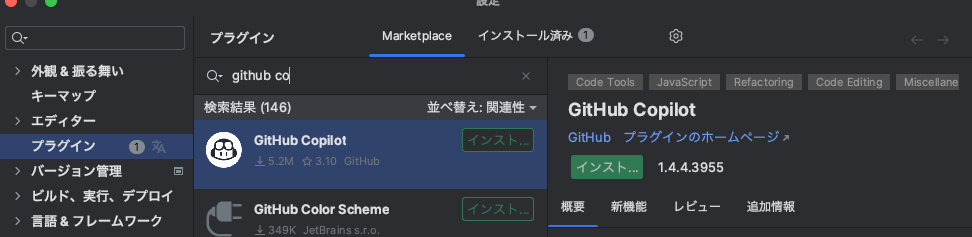Overview
This article explains how to use GitHub Copilot in IntelliJ. Additionally, a cheat sheet of shortcuts is provided.
Steps to Implementation
- Register for GitHub Copilot
- Configure IntelliJ
- Use GitHub Copilot
- Summary
Registering for GitHub Copilot
Register for GitHub Copilot through the GitHub Copilot link.
Configuring IntelliJ
Install the GitHub Copilot plugin from IntelliJ plugins.
Once installed, restart IntelliJ.
Using GitHub Copilot
When you write code in IntelliJ, GitHub Copilot will assist with code completion.
Here is a list of shortcuts for Mac:
| Shortcut | Function |
|---|---|
tab |
Complete the code |
Option + ] |
Show the next completion suggestion |
Option + [ |
Show the previous completion suggestion |
Command + → |
Accept only the next word of the suggestion |
Summary
This article explained how to use GitHub Copilot in IntelliJ. It’s worth noting that this article was written using GitHub Copilot, and it significantly assists with blog creation in Markdown, so those interested should give it a try.