Overview
This article introduces how to set up a Python development environment on Mac using UV.
What is UV?
UV is a package management tool announced in mid-2024.
It is written in Rust and is characterized by faster performance compared to other package managers.
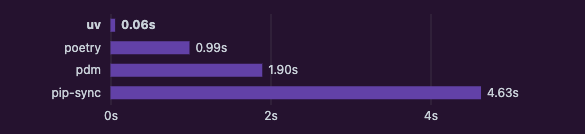
For official explanations, please refer to this site.
Usage
Installing UV
| |
Add UV to your PATH:
| |
Verify installation:
| |
How to Use
Create a virtual environment:
| |
Activate the virtual environment:
| |
Install packages:
| |
For more details on UV, refer to the official documentation.
Summary
This article explained how to set up a Python development environment on Mac.
As of January 2025, UV is both fast and easy to use, making it a valuable tool for setting up a Python development environment.