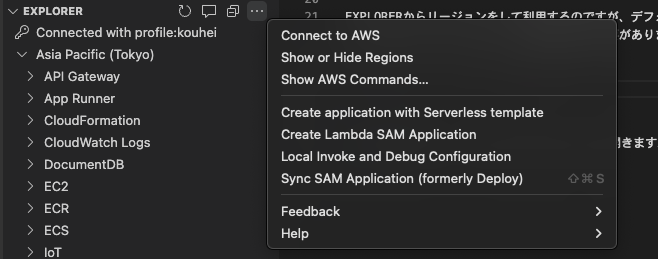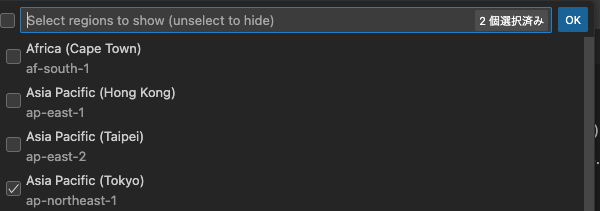Overview
This article explains how to use AWS Toolkit in Visual Studio Code (VSCode).
Installing AWS Toolkit
- Launch VSCode.
- Click the Extensions icon in the sidebar on the left.
- Type “AWS Toolkit” in the search bar and select “AWS Toolkit for Visual Studio Code” from the list.
- Click the “Install” button to start the installation.
How to Set the Asia Pacific Tokyo Region
By default, the region is set to us-east-1, so you need to change it to Asia Pacific Tokyo.
The procedure is a bit tricky, so follow the steps below:
- In the left sidebar, open “AWS Explorer” and click the hamburger menu.
- Click
Show or Hide Regions. - From the displayed list, select “Asia Pacific (Tokyo) ap-northeast-1”.
Now, you can use AWS Toolkit in the Asia Pacific Tokyo region.